Spring MVC Hibernate with Tomcat JNDI
- 23rd Mar 2017
- 0
- 11628
- How to do Spring MVC Hibernate with Tomcat JNDI How to use JNDI data source with Tomcat How to use JNDI with Tomcat and Spring application How to use JNDI with Tomcat and Spring MVC application JNDI +Spring MVC +Hibernate sample project Real time JNDI with Tomcat Spring mvc Spring MVC with Tomcat JNDI example project
Let us implement Spring based web application which uses Hibernate and JNDI datasource with Tomcat
Please refer JNDI overview article to have basic understanding of JNDI.
Step 1
Create hibernate project
Please refer Hibernate setup in eclipse article on how to do it.
Project structure
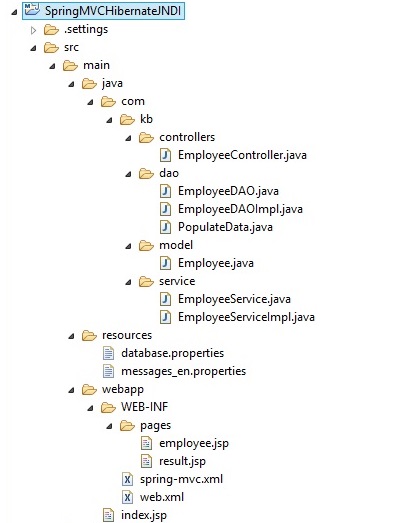

Step 2
Update pom.xml with required dependencies
- <project xmlns="http://maven.apache.org/POM/4.0.0" xmlns:xsi="http://www.w3.org/2001/XMLSchema-instance"
- xsi:schemaLocation="http://maven.apache.org/POM/4.0.0 http://maven.apache.org/maven-v4_0_0.xsd">
- <modelVersion>4.0.0</modelVersion>
- <groupId>SpringMVCHibernateJNDI</groupId>
- <artifactId>SpringMVCHibernateJNDI</artifactId>
- <packaging>war</packaging>
- <version>0.0.1-SNAPSHOT</version>
- <name>SpringMVCHibernateJNDI Maven Webapp</name>
- <url>http://maven.apache.org</url>
- <properties>
- <org.springframework.version>4.2.0.RELEASE</org.springframework.version>
- </properties>
- <dependencies>
- <dependency>
- <groupId>junit</groupId>
- <artifactId>junit</artifactId>
- <version>3.8.1</version>
- <scope>test</scope>
- </dependency>
- <dependency>
- <groupId>org.springframework</groupId>
- <artifactId>spring-webmvc</artifactId>
- <version>${org.springframework.version}</version>
- </dependency>
- <dependency>
- <groupId>org.hibernate</groupId>
- <artifactId>hibernate-core</artifactId>
- <version>5.2.6.Final</version>
- </dependency>
- <dependency>
- <groupId>mysql</groupId>
- <artifactId>mysql-connector-java</artifactId>
- <version>6.0.5</version>
- </dependency>
- <dependency>
- <groupId>org.springframework</groupId>
- <artifactId>spring-tx</artifactId>
- <version>${org.springframework.version}</version>
- </dependency>
- <dependency>
- <groupId>org.springframework</groupId>
- <artifactId>spring-orm</artifactId>
- <version>${org.springframework.version}</version>
- </dependency>
- <dependency>
- <groupId>javax.servlet</groupId>
- <artifactId>servlet-api</artifactId>
- <version>2.5</version>
- </dependency>
- <dependency>
- <groupId>javax.servlet.jsp</groupId>
- <artifactId>jsp-api</artifactId>
- <version>2.1</version>
- </dependency>
- <dependency>
- <groupId>javax.servlet</groupId>
- <artifactId>jstl</artifactId>
- <version>1.2</version>
- </dependency>
- </dependencies>
- <build>
- <finalName>SpringMVCHibernateJNDI</finalName>
- </build>
- </project>
<project xmlns="http://maven.apache.org/POM/4.0.0" xmlns:xsi="http://www.w3.org/2001/XMLSchema-instance"
xsi:schemaLocation="http://maven.apache.org/POM/4.0.0 http://maven.apache.org/maven-v4_0_0.xsd">
<modelVersion>4.0.0</modelVersion>
<groupId>SpringMVCHibernateJNDI</groupId>
<artifactId>SpringMVCHibernateJNDI</artifactId>
<packaging>war</packaging>
<version>0.0.1-SNAPSHOT</version>
<name>SpringMVCHibernateJNDI Maven Webapp</name>
<url>http://maven.apache.org</url>
<properties>
<org.springframework.version>4.2.0.RELEASE</org.springframework.version>
</properties>
<dependencies>
<dependency>
<groupId>junit</groupId>
<artifactId>junit</artifactId>
<version>3.8.1</version>
<scope>test</scope>
</dependency>
<dependency>
<groupId>org.springframework</groupId>
<artifactId>spring-webmvc</artifactId>
<version>${org.springframework.version}</version>
</dependency>
<dependency>
<groupId>org.hibernate</groupId>
<artifactId>hibernate-core</artifactId>
<version>5.2.6.Final</version>
</dependency>
<dependency>
<groupId>mysql</groupId>
<artifactId>mysql-connector-java</artifactId>
<version>6.0.5</version>
</dependency>
<dependency>
<groupId>org.springframework</groupId>
<artifactId>spring-tx</artifactId>
<version>${org.springframework.version}</version>
</dependency>
<dependency>
<groupId>org.springframework</groupId>
<artifactId>spring-orm</artifactId>
<version>${org.springframework.version}</version>
</dependency>
<dependency>
<groupId>javax.servlet</groupId>
<artifactId>servlet-api</artifactId>
<version>2.5</version>
</dependency>
<dependency>
<groupId>javax.servlet.jsp</groupId>
<artifactId>jsp-api</artifactId>
<version>2.1</version>
</dependency>
<dependency>
<groupId>javax.servlet</groupId>
<artifactId>jstl</artifactId>
<version>1.2</version>
</dependency>
</dependencies>
<build>
<finalName>SpringMVCHibernateJNDI</finalName>
</build>
</project>
Step 3
Update web.xml file with Dispatcher servlet
- <web-app xmlns="http://xmlns.jcp.org/xml/ns/javaee" xmlns:xsi="http://www.w3.org/2001/XMLSchema-instance"
- xsi:schemaLocation="http://xmlns.jcp.org/xml/ns/javaee http://xmlns.jcp.org/xml/ns/javaee/web-app_3_1.xsd"
- version="3.1">
- <display-name>Archetype Created Web Application</display-name>
- <!-- Spring MVC dispatcher servlet -->
- <servlet>
- <servlet-name>mvc-dispatcher</servlet-name>
- <servlet-class>org.springframework.web.servlet.DispatcherServlet</servlet-class>
- <init-param>
- <param-name>contextConfigLocation</param-name>
- <param-value>
- /WEB-INF/spring-mvc.xml
- </param-value>
- </init-param>
- <load-on-startup>1</load-on-startup>
- </servlet>
- <servlet-mapping>
- <servlet-name>mvc-dispatcher</servlet-name>
- <url-pattern>/</url-pattern>
- </servlet-mapping>
- <listener>
- <listener-class>org.springframework.web.context.ContextLoaderListener</listener-class>
- </listener>
- <context-param>
- <param-name>contextConfigLocation</param-name>
- <param-value>
- /WEB-INF/spring-mvc.xml
- </param-value>
- </context-param>
- </web-app>
<web-app xmlns="http://xmlns.jcp.org/xml/ns/javaee" xmlns:xsi="http://www.w3.org/2001/XMLSchema-instance"
xsi:schemaLocation="http://xmlns.jcp.org/xml/ns/javaee http://xmlns.jcp.org/xml/ns/javaee/web-app_3_1.xsd"
version="3.1">
<display-name>Archetype Created Web Application</display-name>
<!-- Spring MVC dispatcher servlet -->
<servlet>
<servlet-name>mvc-dispatcher</servlet-name>
<servlet-class>org.springframework.web.servlet.DispatcherServlet</servlet-class>
<init-param>
<param-name>contextConfigLocation</param-name>
<param-value>
/WEB-INF/spring-mvc.xml
</param-value>
</init-param>
<load-on-startup>1</load-on-startup>
</servlet>
<servlet-mapping>
<servlet-name>mvc-dispatcher</servlet-name>
<url-pattern>/</url-pattern>
</servlet-mapping>
<listener>
<listener-class>org.springframework.web.context.ContextLoaderListener</listener-class>
</listener>
<context-param>
<param-name>contextConfigLocation</param-name>
<param-value>
/WEB-INF/spring-mvc.xml
</param-value>
</context-param>
</web-app>
Step 4
Configure data source in Server and create the JNDI name.
We need to add below entry in tomcat’s server.xml
- <Resource name="javainsimpleway"
- global="javainsimpleway"
- auth="Container"
- type="javax.sql.DataSource"
- driverClassName="com.mysql.jdbc.Driver"
- url="jdbc:mysql://localhost:3306/javainsimpleway"
- username="root"
- password="root"
- maxActive="100"
- maxIdle="20"
- minIdle="5"
- maxWait="10000"/>
<Resource name="javainsimpleway"
global="javainsimpleway"
auth="Container"
type="javax.sql.DataSource"
driverClassName="com.mysql.jdbc.Driver"
url="jdbc:mysql://localhost:3306/javainsimpleway"
username="root"
password="root"
maxActive="100"
maxIdle="20"
minIdle="5"
maxWait="10000"/>
Step 5
Update the Resource name in web.xml or context.xml
We need to make the Resource linking either in web.xml or context.xml of Tomcat server as below
Let us add the below details in context.xml of Tomcat
- <ResourceLink name="javainsimpleway"
- global="javainsimpleway"
- auth="Container"
- type="javax.sql.DataSource" />
<ResourceLink name="javainsimpleway"
global="javainsimpleway"
auth="Container"
type="javax.sql.DataSource" />
Step 6
Create Spring-mvc.xml with JNDI configuration
- <?xml version="1.0" encoding="UTF-8"?>
- <beans xmlns="http://www.springframework.org/schema/beans"
- xmlns:xsi="http://www.w3.org/2001/XMLSchema-instance" xmlns:p="http://www.springframework.org/schema/p"
- xmlns:context="http://www.springframework.org/schema/context"
- xmlns:mvc="http://www.springframework.org/schema/mvc" xmlns:tx="http://www.springframework.org/schema/tx"
- xmlns:jee="http://www.springframework.org/schema/jee"
- xsi:schemaLocation="http://www.springframework.org/schema/beans
- http://www.springframework.org/schema/beans/spring-beans-3.2.xsd
- http://www.springframework.org/schema/context
- http://www.springframework.org/schema/context/spring-context-3.2.xsd
- http://www.springframework.org/schema/mvc
- http://www.springframework.org/schema/mvc/spring-mvc-3.2.xsd
- http://www.springframework.org/schema/tx
- http://www.springframework.org/schema/tx/spring-tx-4.0.xsd
- http://www.springframework.org/schema/jee
- http://www.springframework.org/schema/jee/spring-jee-3.0.xsd">
- <context:component-scan base-package="com.kb" />
- <mvc:annotation-driven />
- <context:property-placeholder location="classpath:database.properties" />
- <jee:jndi-lookup id="dataSource" jndi-name="java:/comp/env/javainsimpleway"
- expected-type="javax.sql.DataSource" />
- <bean id="viewResolver"
- class="org.springframework.web.servlet.view.InternalResourceViewResolver">
- <property name="prefix" value="/WEB-INF/pages/" />
- <property name="suffix" value=".jsp" />
- </bean>
- <bean class="org.springframework.orm.hibernate5.LocalSessionFactoryBean"
- id="sessionFactory">
- <property name="dataSource" ref="dataSource"></property>
- <property name="annotatedClasses">
- <list>
- <value>com.kb.model.Employee</value>
- </list>
- </property>
- <property name="hibernateProperties">
- <props>
- <prop key="hibernate.dialect">${hibernate.dialect}</prop>
- <prop key="hibernate.show_sql">${hibernate.show_sql}</prop>
- <prop key="hibernate.hbm2ddl.auto">${hibernate.hbm2ddl.auto} </prop>
- </props>
- </property>
- </bean>
- <bean id="messageSource"
- class="org.springframework.context.support.ReloadableResourceBundleMessageSource">
- <property name="basename" value="classpath:messages" />
- <property name="defaultEncoding" value="UTF-8" />
- </bean>
- <bean id="localeResolver"
- class="org.springframework.web.servlet.i18n.SessionLocaleResolver">
- <property name="defaultLocale" value="en" />
- </bean>
- <mvc:interceptors>
- <bean id="localeChangeInterceptor"
- class="org.springframework.web.servlet.i18n.LocaleChangeInterceptor">
- <property name="paramName" value="language" />
- </bean>
- </mvc:interceptors>
- </beans>
<?xml version="1.0" encoding="UTF-8"?>
<beans xmlns="http://www.springframework.org/schema/beans"
xmlns:xsi="http://www.w3.org/2001/XMLSchema-instance" xmlns:p="http://www.springframework.org/schema/p"
xmlns:context="http://www.springframework.org/schema/context"
xmlns:mvc="http://www.springframework.org/schema/mvc" xmlns:tx="http://www.springframework.org/schema/tx"
xmlns:jee="http://www.springframework.org/schema/jee"
xsi:schemaLocation="http://www.springframework.org/schema/beans
http://www.springframework.org/schema/beans/spring-beans-3.2.xsd
http://www.springframework.org/schema/context
http://www.springframework.org/schema/context/spring-context-3.2.xsd
http://www.springframework.org/schema/mvc
http://www.springframework.org/schema/mvc/spring-mvc-3.2.xsd
http://www.springframework.org/schema/tx
http://www.springframework.org/schema/tx/spring-tx-4.0.xsd
http://www.springframework.org/schema/jee
http://www.springframework.org/schema/jee/spring-jee-3.0.xsd">
<context:component-scan base-package="com.kb" />
<mvc:annotation-driven />
<context:property-placeholder location="classpath:database.properties" />
<jee:jndi-lookup id="dataSource" jndi-name="java:/comp/env/javainsimpleway"
expected-type="javax.sql.DataSource" />
<bean id="viewResolver"
class="org.springframework.web.servlet.view.InternalResourceViewResolver">
<property name="prefix" value="/WEB-INF/pages/" />
<property name="suffix" value=".jsp" />
</bean>
<bean class="org.springframework.orm.hibernate5.LocalSessionFactoryBean"
id="sessionFactory">
<property name="dataSource" ref="dataSource"></property>
<property name="annotatedClasses">
<list>
<value>com.kb.model.Employee</value>
</list>
</property>
<property name="hibernateProperties">
<props>
<prop key="hibernate.dialect">${hibernate.dialect}</prop>
<prop key="hibernate.show_sql">${hibernate.show_sql}</prop>
<prop key="hibernate.hbm2ddl.auto">${hibernate.hbm2ddl.auto} </prop>
</props>
</property>
</bean>
<bean id="messageSource"
class="org.springframework.context.support.ReloadableResourceBundleMessageSource">
<property name="basename" value="classpath:messages" />
<property name="defaultEncoding" value="UTF-8" />
</bean>
<bean id="localeResolver"
class="org.springframework.web.servlet.i18n.SessionLocaleResolver">
<property name="defaultLocale" value="en" />
</bean>
<mvc:interceptors>
<bean id="localeChangeInterceptor"
class="org.springframework.web.servlet.i18n.LocaleChangeInterceptor">
<property name="paramName" value="language" />
</bean>
</mvc:interceptors>
</beans>
We have added below code for JNDI
- <jee:jndi-lookup id="dataSource" jndi-name="java:/comp/env/javainsimpleway"
- expected-type="javax.sql.DataSource" />
<jee:jndi-lookup id="dataSource" jndi-name="java:/comp/env/javainsimpleway" expected-type="javax.sql.DataSource" />
This will do the JNDI lookup in web container to obtain the connection from the pool and inject it to Hibernate sessionfactory.
The resource name must be same as jndi lookup name which is javainsimpleway in our case.
Step 7
Create the Employee class
- package com.kb.model;
- import javax.persistence.Column;
- import javax.persistence.Entity;
- import javax.persistence.GeneratedValue;
- import javax.persistence.GenerationType;
- import javax.persistence.Id;
- import javax.persistence.Table;
- @Entity
- @Table(name="Employee")
- public class Employee {
- @Id
- @GeneratedValue(strategy = GenerationType.SEQUENCE)
- @Column(name = "Employee_Id")
- private Integer employeeId;
- @Column(name = "FirstName")
- private String firstName;
- @Column(name = "LastName")
- private String lastName;
- @Column(name = "Age")
- private Integer age;
- @Column(name = "Education")
- private String education;
- @Column(name = "Salary")
- private Double salary;
- public Integer getEmployeeId() {
- return employeeId;
- }
- public void setEmployeeId(Integer employeeId) {
- this.employeeId = employeeId;
- }
- public String getFirstName() {
- return firstName;
- }
- public void setFirstName(String firstName) {
- this.firstName = firstName;
- }
- public String getLastName() {
- return lastName;
- }
- public void setLastName(String lastName) {
- this.lastName = lastName;
- }
- public Integer getAge() {
- return age;
- }
- public void setAge(Integer age) {
- this.age = age;
- }
- public String getEducation() {
- return education;
- }
- public void setEducation(String education) {
- this.education = education;
- }
- public Double getSalary() {
- return salary;
- }
- public void setSalary(Double salary) {
- this.salary = salary;
- }
- }
package com.kb.model;
import javax.persistence.Column;
import javax.persistence.Entity;
import javax.persistence.GeneratedValue;
import javax.persistence.GenerationType;
import javax.persistence.Id;
import javax.persistence.Table;
@Entity
@Table(name="Employee")
public class Employee {
@Id
@GeneratedValue(strategy = GenerationType.SEQUENCE)
@Column(name = "Employee_Id")
private Integer employeeId;
@Column(name = "FirstName")
private String firstName;
@Column(name = "LastName")
private String lastName;
@Column(name = "Age")
private Integer age;
@Column(name = "Education")
private String education;
@Column(name = "Salary")
private Double salary;
public Integer getEmployeeId() {
return employeeId;
}
public void setEmployeeId(Integer employeeId) {
this.employeeId = employeeId;
}
public String getFirstName() {
return firstName;
}
public void setFirstName(String firstName) {
this.firstName = firstName;
}
public String getLastName() {
return lastName;
}
public void setLastName(String lastName) {
this.lastName = lastName;
}
public Integer getAge() {
return age;
}
public void setAge(Integer age) {
this.age = age;
}
public String getEducation() {
return education;
}
public void setEducation(String education) {
this.education = education;
}
public Double getSalary() {
return salary;
}
public void setSalary(Double salary) {
this.salary = salary;
}
}
Step 8
Create the controller class
- package com.kb.controllers;
- import org.springframework.beans.factory.annotation.Autowired;
- import org.springframework.stereotype.Controller;
- import org.springframework.ui.Model;
- import org.springframework.web.bind.annotation.RequestMapping;
- import org.springframework.web.bind.annotation.RequestMethod;
- import com.kb.service.EmployeeService;
- @Controller
- public class EmployeeController {
- @Autowired
- private EmployeeService employeeService;
- @RequestMapping(value = "/employees", method = RequestMethod.GET)
- public String listemployees(Model model) {
- model.addAttribute("employeeList", employeeService.listEmployees());
- return "employee";
- }
- @RequestMapping(value = "/insertSampleEmployees", method = RequestMethod.GET)
- public String insertSampleEmployees(Model model) {
- try {
- employeeService.insertSampleEmployees();
- model.addAttribute("responseMsg", "Successfully inserted sample data");
- } catch (Exception e) {
- model.addAttribute("responseMsg", "Failed to insert sample data");
- }
- return "result";
- }
- }
package com.kb.controllers;
import org.springframework.beans.factory.annotation.Autowired;
import org.springframework.stereotype.Controller;
import org.springframework.ui.Model;
import org.springframework.web.bind.annotation.RequestMapping;
import org.springframework.web.bind.annotation.RequestMethod;
import com.kb.service.EmployeeService;
@Controller
public class EmployeeController {
@Autowired
private EmployeeService employeeService;
@RequestMapping(value = "/employees", method = RequestMethod.GET)
public String listemployees(Model model) {
model.addAttribute("employeeList", employeeService.listEmployees());
return "employee";
}
@RequestMapping(value = "/insertSampleEmployees", method = RequestMethod.GET)
public String insertSampleEmployees(Model model) {
try {
employeeService.insertSampleEmployees();
model.addAttribute("responseMsg", "Successfully inserted sample data");
} catch (Exception e) {
model.addAttribute("responseMsg", "Failed to insert sample data");
}
return "result";
}
}
Step 9
Create the EmployeeService interface
- package com.kb.service;
- import java.util.List;
- import com.kb.model.Employee;
- public interface EmployeeService {
- public List<Employee> listEmployees();
- public void insertSampleEmployees();
- }
package com.kb.service;
import java.util.List;
import com.kb.model.Employee;
public interface EmployeeService {
public List<Employee> listEmployees();
public void insertSampleEmployees();
}
Step 10
Create the EmployeeServiceImpl class
- package com.kb.service;
- import java.util.List;
- import org.springframework.beans.factory.annotation.Autowired;
- import org.springframework.stereotype.Service;
- import com.kb.dao.EmployeeDAO;
- import com.kb.model.Employee;
- @Service
- public class EmployeeServiceImpl implements EmployeeService {
- @Autowired
- private EmployeeDAO employeeDAO;
- @Override
- public List<Employee> listEmployees() {
- return this.employeeDAO.listEmployees();
- }
- @Override
- public void insertSampleEmployees() {
- employeeDAO.insertSampleEmployees();
- }
- }
package com.kb.service;
import java.util.List;
import org.springframework.beans.factory.annotation.Autowired;
import org.springframework.stereotype.Service;
import com.kb.dao.EmployeeDAO;
import com.kb.model.Employee;
@Service
public class EmployeeServiceImpl implements EmployeeService {
@Autowired
private EmployeeDAO employeeDAO;
@Override
public List<Employee> listEmployees() {
return this.employeeDAO.listEmployees();
}
@Override
public void insertSampleEmployees() {
employeeDAO.insertSampleEmployees();
}
}
Step 11
Create the EmployeeDAO interface
- package com.kb.dao;
- import java.util.List;
- import com.kb.model.Employee;
- public interface EmployeeDAO {
- public List<Employee> listEmployees();
- public void insertSampleEmployees();
- }
package com.kb.dao;
import java.util.List;
import com.kb.model.Employee;
public interface EmployeeDAO {
public List<Employee> listEmployees();
public void insertSampleEmployees();
}
Step 12
Create the EmployeeDAOImpl class
- package com.kb.dao;
- import java.util.List;
- import org.hibernate.Session;
- import org.hibernate.SessionFactory;
- import org.hibernate.Transaction;
- import org.springframework.beans.factory.annotation.Autowired;
- import org.springframework.stereotype.Repository;
- import com.kb.model.Employee;
- @Repository
- public class EmployeeDAOImpl implements EmployeeDAO{
- @Autowired
- private SessionFactory sessionFactory;
- @SuppressWarnings("unchecked")
- @Override
- public List<Employee> listEmployees() {
- Session session = sessionFactory.openSession();
- List<Employee> EmployeesList = session.createQuery("from Employee").list();
- return EmployeesList;
- }
- public void insertSampleEmployees(){
- // Get session from Sesson factory
- Session session = sessionFactory.openSession();
- // Begin transaction
- Transaction t = session.beginTransaction();
- //Create Employee data
- Employee employee1 = new Employee();
- employee1.setFirstName("John");
- employee1.setLastName("KC");
- employee1.setAge(28);
- employee1.setEducation("PG");
- employee1.setSalary(25000d);
- Employee employee2 = new Employee();
- employee2.setFirstName("Jacob");
- employee2.setLastName("JC");
- employee2.setAge(30);
- employee2.setEducation("PG");
- employee2.setSalary(30000d);
- Employee employee3 = new Employee();
- employee3.setFirstName("Martin");
- employee3.setLastName("A");
- employee3.setAge(24);
- employee3.setEducation("UG");
- employee3.setSalary(20000d);
- Employee employee4 = new Employee();
- employee4.setFirstName("Peter");
- employee4.setLastName("M");
- employee4.setAge(25);
- employee4.setEducation("UG");
- employee4.setSalary(22000d);
- Employee employee5 = new Employee();
- employee5.setFirstName("Roshan");
- employee5.setLastName("B");
- employee5.setAge(29);
- employee5.setEducation("PG");
- employee5.setSalary(45000d);
- session.save(employee1);
- session.save(employee2);
- session.save(employee3);
- session.save(employee4);
- session.save(employee5);
- t.commit();
- session.close();
- }
- }
package com.kb.dao;
import java.util.List;
import org.hibernate.Session;
import org.hibernate.SessionFactory;
import org.hibernate.Transaction;
import org.springframework.beans.factory.annotation.Autowired;
import org.springframework.stereotype.Repository;
import com.kb.model.Employee;
@Repository
public class EmployeeDAOImpl implements EmployeeDAO{
@Autowired
private SessionFactory sessionFactory;
@SuppressWarnings("unchecked")
@Override
public List<Employee> listEmployees() {
Session session = sessionFactory.openSession();
List<Employee> EmployeesList = session.createQuery("from Employee").list();
return EmployeesList;
}
public void insertSampleEmployees(){
// Get session from Sesson factory
Session session = sessionFactory.openSession();
// Begin transaction
Transaction t = session.beginTransaction();
//Create Employee data
Employee employee1 = new Employee();
employee1.setFirstName("John");
employee1.setLastName("KC");
employee1.setAge(28);
employee1.setEducation("PG");
employee1.setSalary(25000d);
Employee employee2 = new Employee();
employee2.setFirstName("Jacob");
employee2.setLastName("JC");
employee2.setAge(30);
employee2.setEducation("PG");
employee2.setSalary(30000d);
Employee employee3 = new Employee();
employee3.setFirstName("Martin");
employee3.setLastName("A");
employee3.setAge(24);
employee3.setEducation("UG");
employee3.setSalary(20000d);
Employee employee4 = new Employee();
employee4.setFirstName("Peter");
employee4.setLastName("M");
employee4.setAge(25);
employee4.setEducation("UG");
employee4.setSalary(22000d);
Employee employee5 = new Employee();
employee5.setFirstName("Roshan");
employee5.setLastName("B");
employee5.setAge(29);
employee5.setEducation("PG");
employee5.setSalary(45000d);
session.save(employee1);
session.save(employee2);
session.save(employee3);
session.save(employee4);
session.save(employee5);
t.commit();
session.close();
}
}
Step 13
Create database.properties
hibernate.dialect=org.hibernate.dialect.MySQLDialect hibernate.show_sql=true hibernate.hbm2ddl.auto=update
Step 14
Create messages_en.properties
EmployeeID=Employee Id FirstName=First Name LastName=Last Name Age=Age Education=Education Salary=Salary employeeList=Employee List
Step 15
Create the employee.jsp page
- <%@ taglib uri="http://java.sun.com/jsp/jstl/core" prefix="c" %>
- <%@ taglib uri="http://www.springframework.org/tags" prefix="spring" %>
- <%@ taglib uri="http://www.springframework.org/tags/form" prefix="form" %>
- <%@ page session="false" %>
- <html>
- <head>
- <title>Employee Page</title>
- <style type="text/css">
- .empTable {border-collapse:collapse;border-spacing:0;border-color:#ccc;}
- .empTable td{
- font-family:Arial, sans-serif;font-size:16px;padding:10px 5px;
- border-style:solid;border-width:2px;overflow:hidden;word-break:normal;
- border-color:#ccc;color:#00FF00;background-color:#FF0000;
- }
- .empTable th{
- font-family:Arial, sans-serif;font-size:16px;font-weight:normal;
- padding:10px 5px;border-style:solid;border-width:2px;overflow:hidden;
- word-break:normal;border-color:#ccc;color:#000000;background-color:#FF4500;
- }
- .empTable .empTable-4eph{background-color:#C0C0C0}
- </style>
- </head>
- <body>
- <c:if test="${not empty employeeList}">
- <h3><spring:message code="employeeList"/></h3>
- <table class="empTable">
- <tr>
- <th width="80"><spring:message code="EmployeeID"/></th>
- <th width="120"><spring:message code="FirstName"/></th>
- <th width="120"><spring:message code="LastName"/></th>
- <th width="120"><spring:message code="Age"/></th>
- <th width="120"><spring:message code="Education"/></th>
- <th width="120"><spring:message code="Salary"/></th>
- </tr>
- <c:forEach items="${employeeList}" var="employee">
- <tr>
- <td>${employee.employeeId}</td>
- <td>${employee.firstName}</td>
- <td>${employee.lastName}</td>
- <td>${employee.age}</td>
- <td>${employee.education}</td>
- <td>${employee.salary}</td>
- </tr>
- </c:forEach>
- </table>
- </c:if>
- </body>
- </html>
<%@ taglib uri="http://java.sun.com/jsp/jstl/core" prefix="c" %>
<%@ taglib uri="http://www.springframework.org/tags" prefix="spring" %>
<%@ taglib uri="http://www.springframework.org/tags/form" prefix="form" %>
<%@ page session="false" %>
<html>
<head>
<title>Employee Page</title>
<style type="text/css">
.empTable {border-collapse:collapse;border-spacing:0;border-color:#ccc;}
.empTable td{
font-family:Arial, sans-serif;font-size:16px;padding:10px 5px;
border-style:solid;border-width:2px;overflow:hidden;word-break:normal;
border-color:#ccc;color:#00FF00;background-color:#FF0000;
}
.empTable th{
font-family:Arial, sans-serif;font-size:16px;font-weight:normal;
padding:10px 5px;border-style:solid;border-width:2px;overflow:hidden;
word-break:normal;border-color:#ccc;color:#000000;background-color:#FF4500;
}
.empTable .empTable-4eph{background-color:#C0C0C0}
</style>
</head>
<body>
<c:if test="${not empty employeeList}">
<h3><spring:message code="employeeList"/></h3>
<table class="empTable">
<tr>
<th width="80"><spring:message code="EmployeeID"/></th>
<th width="120"><spring:message code="FirstName"/></th>
<th width="120"><spring:message code="LastName"/></th>
<th width="120"><spring:message code="Age"/></th>
<th width="120"><spring:message code="Education"/></th>
<th width="120"><spring:message code="Salary"/></th>
</tr>
<c:forEach items="${employeeList}" var="employee">
<tr>
<td>${employee.employeeId}</td>
<td>${employee.firstName}</td>
<td>${employee.lastName}</td>
<td>${employee.age}</td>
<td>${employee.education}</td>
<td>${employee.salary}</td>
</tr>
</c:forEach>
</table>
</c:if>
</body>
</html>
Step 16
Create result.jsp
- ${responseMsg}
${responseMsg}
Step 17
Build and deploy the project
Step 18
Let’s Check the output
Access below url to insert the initial sample data
http://localhost:8080/SpringMVCHibernateJNDI/insertSampleEmployees
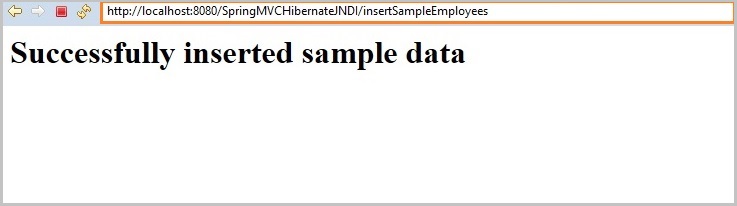
Access the employees details using below url
http://localhost:8080/SpringMVCHibernateJNDI/employees

