Solr overview & Setup
Solr Overview
Solr is an open source software developed by Apache software foundation
It is a search server which uses the Apache Lucene in the backend and provides a Rest API which can be called from any language or the platform to get the indexed data or the search results.
Apache Lucene is the java library which provides indexing and search functionality.
Solr and Lucene both are managed by Apache.
Applications can use this search platform called solr to implement faster searching in their site.
Download and setup the Solr server
We can download solr from the below url
Click here to download Solr
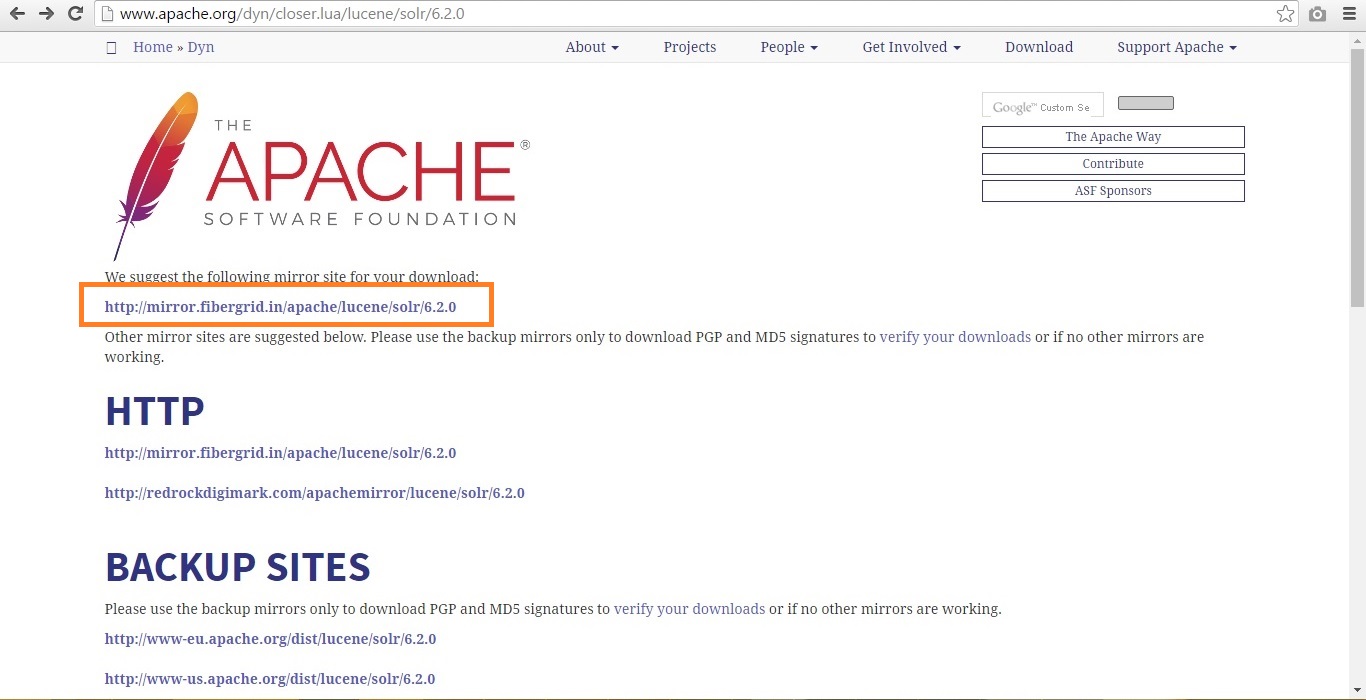
Click on highlighed link in the above image
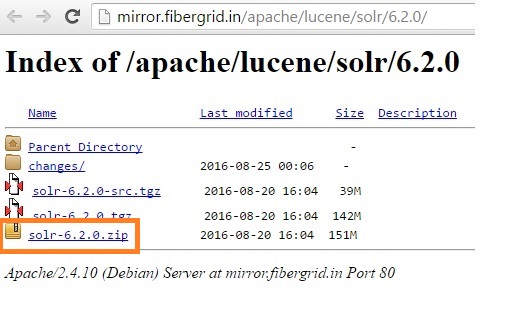
Select solr zip folder from this page for downloading.
Once download completes,Unzip the zipped folder
Installing Java
We must have Java installed on the machine to work with Solr(Because Solr is developed in Java)
So if not please install JDK 8 from the below url
How to start solr server ?
Open command prompt and go to the bin folder of solr unzipped directory in your system
if you are in any other drive, switch to the drive where solr is downloaded using the command Drive: example E: to switch to E drive.
In my system , I have Solr downloaded in E drive.
cd E:\softwares\solr-6.2.0\bin
Run the below command
Solr start
Now it displays that solr server is started as below
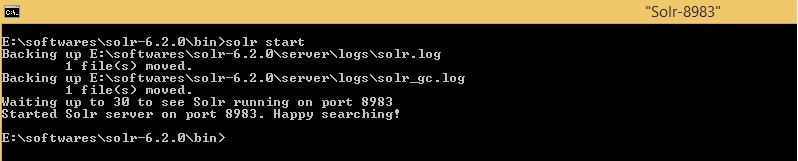
We can also verify it by accessing it in the web using below url
http://localhost:8983/
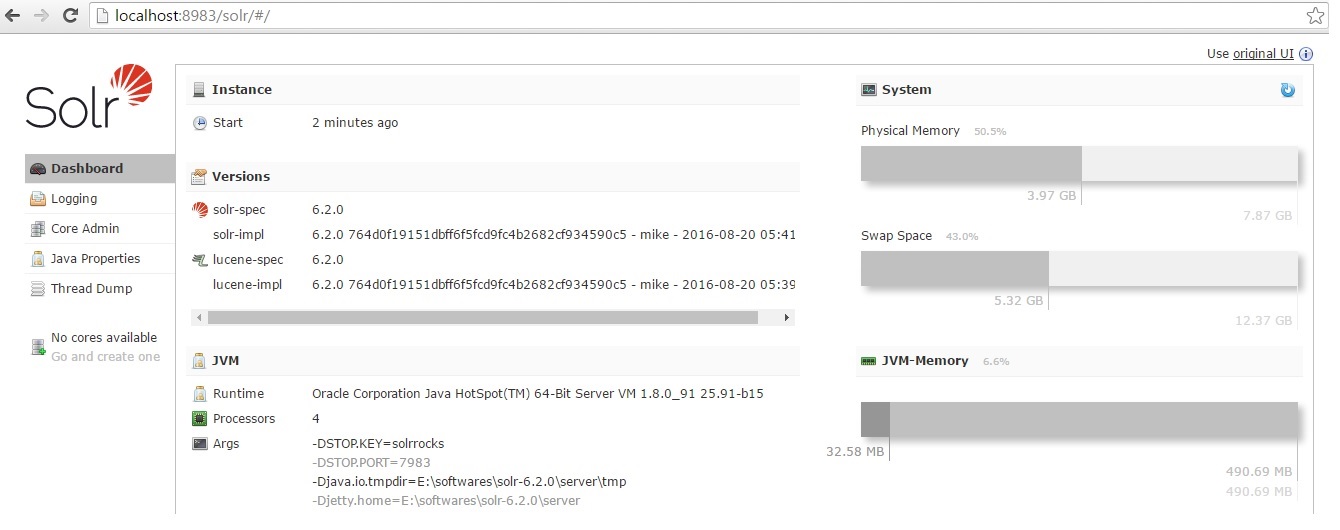
How to stop Solr server ?
Run the below command to stop it
solr stop –p 8983
OR
solr stop -all
Now Solr server is stopped
Now try to access the below url
http://localhost:8983/
It will say, cannot be connected as solr server is stopped.
Know Solr status
We can also run the below command to get the status of Solr server
Solr status
It will display the following message which indicates that Solr is stopped.
No running Solr nodes found.

hi sir,
Your site is much useful to most of the people to learn in a easy way. i need a help from you, please provide some docs like this/ in this for the modules for OMS, Cart and Checkout and some imp modules..
Thanks and Regards,
Sudheer B