Datahub overview
We might have heard about Datahub several times in many hybris e-commerce applications as its widely accepted solution for data integration.
What is Datahub ?
It is a powerful data integration system which provides a communication mechanism between multiple source and target systems
In other words,
It is a web application which provides a complete infrastructure to transfer the data between the systems
In technical words,
Datahub in hybris is a set of extensions which is deployed as a web application on Tomcat server
Hybris has provided Datahub with its commerce suite, we just need to enable it by adding corresponding extensions in localextensions.xml and we need to do a small setup to deploy datahub web application on Tomcat.
Datahub is also called as Staging area where external data can be analysed and corrected before pushing it to target system
Why do we need Datahub ?
We know that, Hybris is just an order capturing system, once the order is placed, it has to be processed by some ERP system like SAP ERP.
So we need to send order details to SAP ERP through some connector
Similarly, we know that Hybris need to get actual product data , stock data , price data , customer data etc from ERP systems and again we need to have some connector here.
There are several ways to establish the connection between ERP and hybris system and one such popular way is through Datahub.
Datahub can be used as a connector between Hybris and ERP system
There are 2 important terms which we need to understand here
1) Inbound process
2) Outbound process
Inbound process
It is the process of replicating data from ERP to Hybris system Source : ERP system Target : Hybris system
In this process, ERP system will send the data to datahub using standard formats like XML,CSV
If it’s an SAP ERP, it will send the IDOC which is nothing but the XML file
This data will be received by inbound adapters and using spring integration and datahub mechanism data will be processed into various stages and finally data will be pushed to target system
Example : Replication of Master data such as Product,customer,stock , price etc) from ERP to Hybris
Outbound process
It is the process of passing data from Hybris to ERP system Source : Hybris system Target : ERP system
In this process, Hybris system will send the data to datahub using standard formats like XML,CSV
If target system is SAP ERP, then we need to send the IDOC which is nothing but the XML file
This data will be received by outbound adapters and using spring integration and datahub mechanism data will be processed into various stages and finally data will be pushed to target system
Example : Sending order details to ERP system for further processing of that Order.
3 important item types in Datahub
Raw Items : Exact representation of data coming from source system
Example: In case of SAP ERP, Raw items represents IDOC from SAP ERP
Canonical Items : Items which are processed by datahub using some concepts like composition and grouping.
These items are well organized as per the requirement so that target system can use it
Target items : Exact representation of data as expected by the target system
3 important Execution stages in datahub
Load
In this phase, data is loaded into datahub using inbound extension
Datahub converts this data into raw items and pass it for further processing
Composition
In this phase, copy of raw items goes through grouping and composition and finally canonical items will be created as per the grouping and composition rules
Publication
In this phase, canonical items will be published to target system
During publication phase datahub uses the target.xml file to transform the canonical data into target compatible output.
Then the target system adapter accepts the target item from the publication process and passes it to the target system.
We can relate all the above points through below diagram
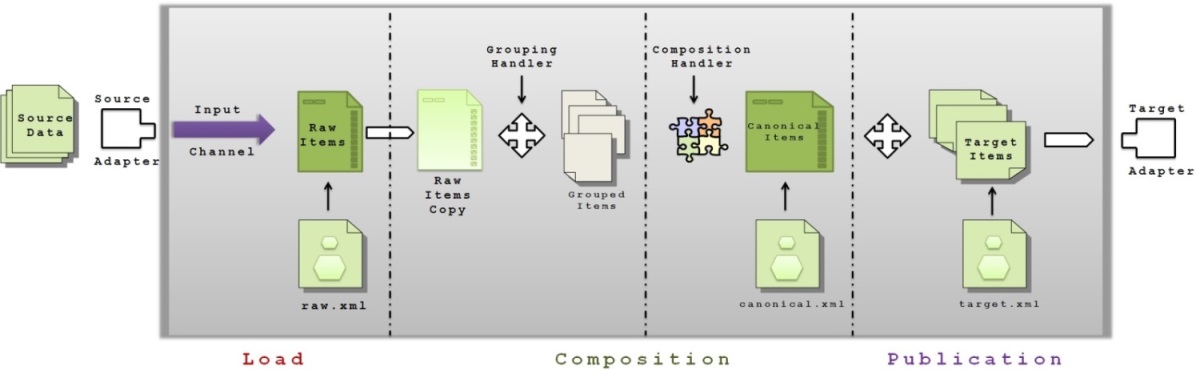

Very good explained! Thank you so much!
This article is awesome for basic DataHub.
But at practice time I felt very difficult to setup/ integrate DataHub with hybris.
I know KB ,generally you are not replying comment.but my request is at least try to add a new post to ur blog on DataHub (Practical explanation ), then everyone will get benefit.
And finally I want to say u r doing Great job.
Very good and useful for beginners and very helpful for interview purpose.
Thank you for the efforts!! Great Job:)
Hi KB,
I am a big fan of yours and we all are following your posts for learning Hybris at the time of being a beginner or even when we want to refresh it once before any interview 😀
Thank you so much for all your efforts and giving us a wide knowledge 🙂
Regards,
Rishi
Great to hear 🙂 Thanks for visiting our blog and Happy learning 🙂
Hi
It is good to understand but waiting for setup of hybris with datahub steps.
can you please send steps on my mail id.
Thanks
AKS
Hi ,
Can you share me how to integrate Datahub with hybris
can you please add topic of Payment integration in hybris. or share any doc if you have on my email id.
Thank you Sir for Data Hub.
can you please share how to integrate it with hybris?
/Deepak Madan
Hi Sir,
Thanks for the datahub details.
How to create our own channels …??
Hi KB sir,
Thank you for uploading datahub integration details.
waiting for more further topics in datahub and RFC connection
Hi Sir,
Thanks for the datahub basis.
waiting for setup of hybris with datahub steps.
thanks
Raghavendra
You are so good man, thanks for all your efforts.