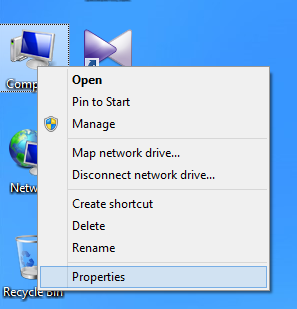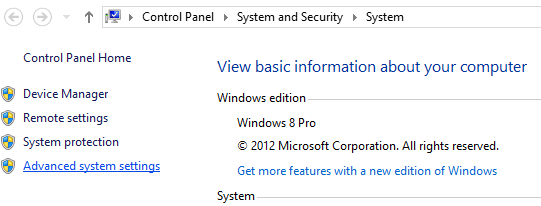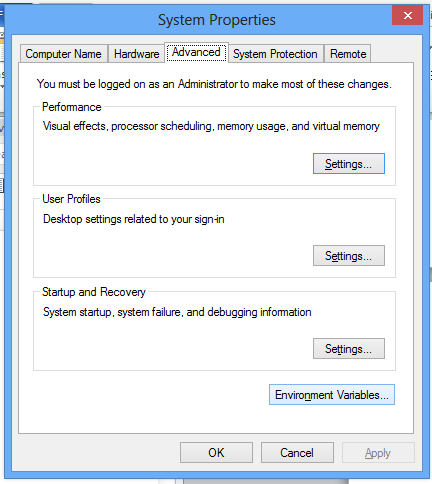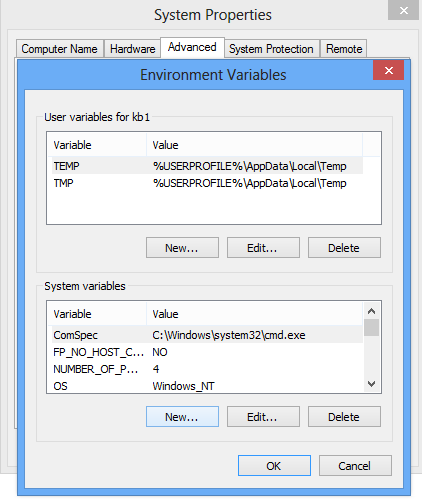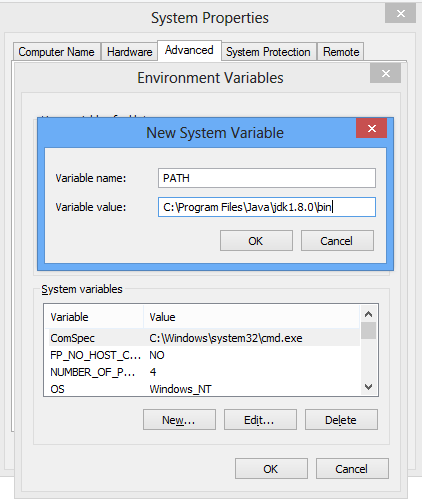Right click on My Computer and select properties
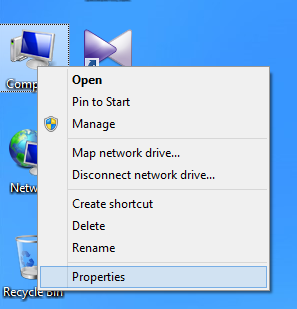
Click on Advanced system settings
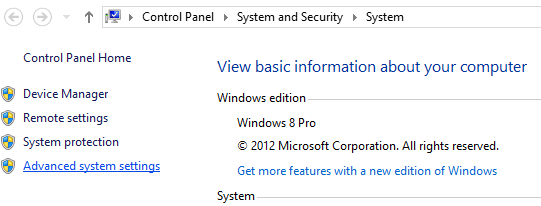
Click on Advanced tab and click on Environment Variables
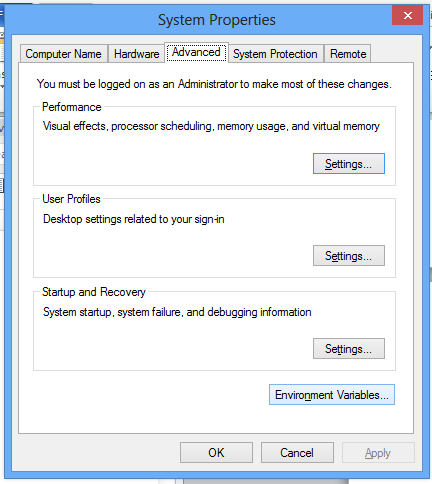
Under system properties, check if there is any variable named PATH, if not create a new variable
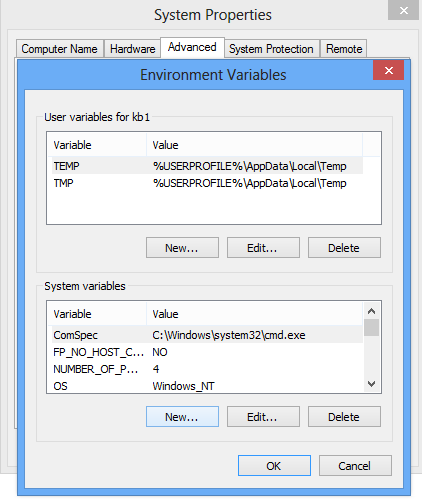
Enter variable name as PATH and variable value as java installed bin directory path in your system
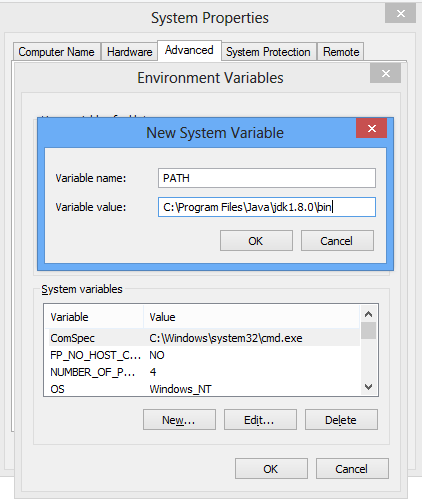
About the Author
Founder of javainsimpleway.com
I love Java and open source technologies and very much passionate about software development.
I like to share my knowledge with others especially on technology 🙂
I have given all the examples as simple as possible to understand for the beginners.
All the code posted on my blog is developed,compiled and tested in my development environment.
If you find any mistakes or bugs, Please drop an email to kb.knowledge.sharing@gmail.com
Connect with me on Facebook for more updates