Multi-Country Site in hybris
Multi-Country Site Overview
Multi-country site is a very good feature supported in Hybris
This feature should be used when we have below requirement
Developing ecommerce site for multiple countries
Each country will have its custom content
All the countries share some common content
The above requirement can be achieved easily using multi-country site support provided by Hybris
How this feature works ?
We need to create hierarchy of content catalog to solve above requirement using Multi-country feature
We need to have one global content catalog which will have all the common WCMS components like page templates,content slots etc.
We need to create country/region specific content catalog for each country/region which will have country/region specific WCMS components
We need to maintain the inheritance of these content catalogs by making most generic global catalog as Parent catalog and most specific country catalog as Child catalog.
In this way, we can share the common content across each country by defining common content in global catalog and by overriding country specific content within the Country specific catalog.
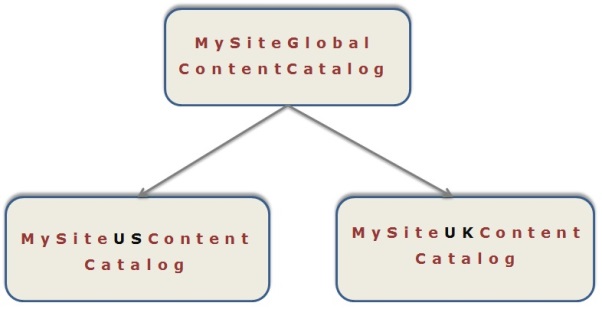
We have a site called “MySite” which supports 2 countries USA and UK.
We have defined common WCMS components between USA and UK in global content catalog
We can define US specific content catalog changes in MySiteUSContentCatalog
We can define UK specific content catalog changes in MySiteUKContentCatalog
How Hybris gets the required WCMS component from catalog hierarchy?
When we have Single content catalog for a site, its very easy for Hybris to load the content just by using that content catalog associated to Site.
But in this case, we have hierarchy of content catalogs associated to a site
When Hybris loads the storefront pages, first it tries to get the content in the lowest content catalog in the hierarchy and then traverses the catalog tree upward until the targeted content is found.
Example:
In the above example,When homepage of US site is loading, it first checks for homepage within MySiteUSContentCatalog
If we have defined custom homepage within this catalog then custom homepage will be loaded, if we have not defined it then it goes to its immediate parent content catalog which is MySiteGlobalContentCatalog and homepage defined in this global catalog will be displayed.
Key takeaways
1) Multi-Country Site feature allows us to set up a consistent look and feel across all the websites while making it possible to customize content catalogs for different regions and languages.
2) For Multi-Country Site Support, we should associate each content catalog to its parent content catalog as per requirement.
3) This feature should be used when we need to share common content across different sites but providing flexibility to each country to customize the content
4) This feature makes the best reuse of global content rather than redefining the same for each country or region.
5) The child content catalog version can inherit content from all of the parent content catalogs

It would be more helpful, if you can provide some technical steps on developing multi country site.
Could me please elaborate on how inheritance can be achieved between parent and child
Hello, could you please post a functional example?
Thanks!!
Hi,
could you please show basic technical aspect of this and some wiki links where we can get the hands on.
Hi KB
Please provide some technical aspect step by step for Multi-Country Site configuration.
Hi, could you please show basic technical aspect of this, I can’t understand how dependency between parent and child is set technically, thanks