Initialization v/s Update
We can do initialization of hybris system in 2 ways 1)Using ant initialize command from command prompt 2)Directly through Hybris Administration console(HAC) Removes all the existing data Drops all
Lets understand Update and initialization
Initialization
Initialize does the following things
Recreates the schema and tables
Reload the data(seed data given by hybris, we can also load our own data)
Note:
All the data available in DB will be lost after initialization
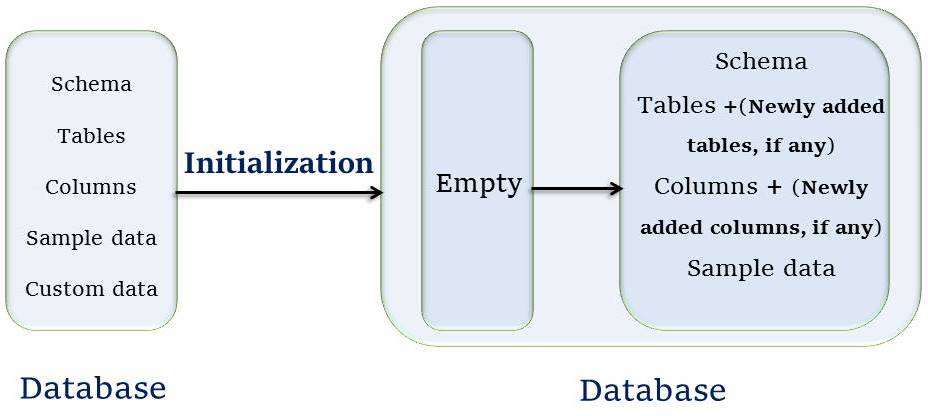
we can observe that entire DB is cleared first and then recreated it from the scratch.
Also after recreating we can see that custom data is lost.
Update
We can do update of hybris system in 2 ways
1)Using ant updatesystem command from command prompt
2)Directly through Hybris Administration console(HAC)
Update does the following things
it will just modify the changes requested,it will not clear any existing data or tables.
If we are requesting to create the new tables or columns,update will do that without modifying any other details in DB.
So update will be faster than initialize
Note:
Existing data will not be lost if we do Update.
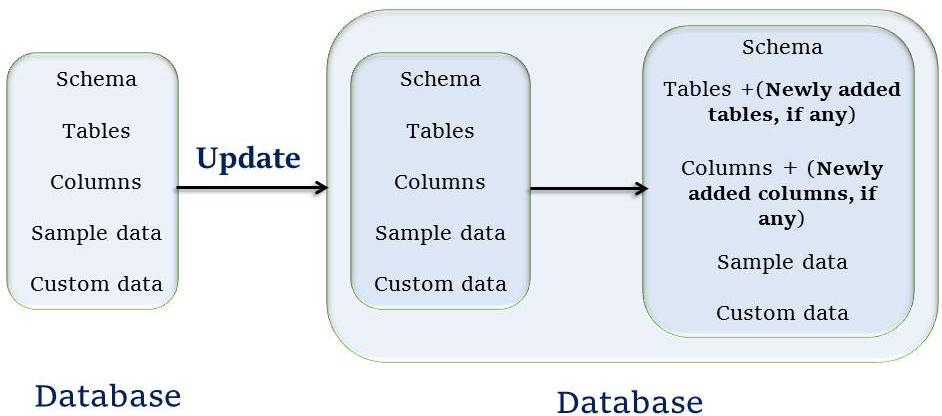
we can observe that existing schema,tables and columns are retained as it is and then added the requested tables and columns.
Also after update we can see that custom data is preserved.
initialize operation should be used only on the first time of hybris installation or in some situation which demands it(like database might be corrupted) but make sure to take a backup of data before doing it.

Hi KB,
when i did initialization data folder got deleted and it wasn’t re-created.
But as per ( Drops all the existing schema and tables , Recreates the schema and tables ) this it has to recreate right?
Hi
Can you tell me how to take backup of the data during initialization if any data exists previously
Hi Kb, thanks for data provided, can you please provide ant update system example command how we give parameter’s like which extension and other like update running system
Hi Sathya,
It is not recommended to run initialize or update system from command prompt.
Its always better to run it using HAC as many projects will have their customization in that HAC window. so its always good to do it from HAC.
However I will check and let you know the command options