How to disable all cron jobs in Hybris
One of the best options to improve the performance of Hybris server in local system is “disable all cron jobs”
There are several cronjobs configured by Hybris which keeps on running when we start our server.
Not all the time we will be working on Cron jobs, So it is not required to keep on running all cron jobs in local system. Because this will consume huge memory unnecessarily and slows down the performance.
This mainly happens because Hybris timer task keeps on running after server startup and checks the trigger of all the cron jobs,
If trigger matches current time, it picks up that cron job and runs it automatically.
There are many cron jobs like Solr indexer job which are already scheduled to run for every few minutes.
We can see the same in the below screenshot.
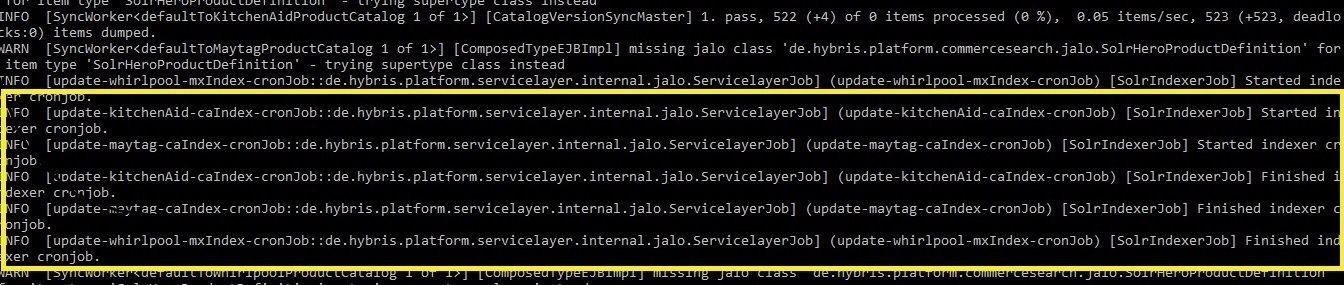
Ideally, In our local system we don’t need to run those jobs for every few minutes.
How to disable all cron jobs running automatically in Hybris ?
We just need to add below key value pair in local.properties file
- cronjob.timertask.loadonstartup=false
cronjob.timertask.loadonstartup=false
If its already there, make sure it is set to false.
Setting it to false will not allow the system to start the cron jobs automatically after server restart and thus increases the system performance.
Note :
This property change should be used only for local system and should not be a part of your code commit as other higher environments will be highly impacted by this.

HI Karibasappa,
Could you please provide some steps of paymentric Integration in Hybris.
Thanks,
K. Keerthi